COBOL Literal
- Literal is the constant value assigned to the variable.
- Literals can represent various types of data, such as numbers (a numeric data type), strings (an alphabetic or alphanumeric data type), or figurative constants (for both).
Literals are two types –
- Non-numeric literals.
- Numeric literals.
Non-numeric literals -
Non-numeric literals are alphabetic or alpha-numeric strings enclosed between single (' ') or double (" ") quotation marks. They allow the character set (A-Z, a-z, 0-9, and special characters).
Syntax -
"non-numeric-literal"
'non-numeric-literal'
non-numeric-figurative-constantFor example - Declaring a variable to store a value HELLO.
01 WS-VAR PIC A(05) VALUE "HELLO".- non-numeric-literal-value - Specifies the non-numeric literal value. From the example - It is HELLO.
- non-numeric-figurative-constant - Specifies the non-numeric figurative constant. From the example - SPACE, SPACES.
Guidelines -
Non-numeric literals follow the below guidelines -
- The quotation marks(" ") or apostrophes(' ') are excluded from the literal.
- Non-numeric literal minimum length is 1 character and maximum is 256 characters.
- Non-numeric literals are of type alphabetic or alpha-numeric.
Numeric literals -
Numeric literals are numbers that are a combination of digits (0 through 9), a sign character (+ or -), and a decimal point(.). Quotation marks(" ") or apostrophes(' ') are not required. Every numeric literal is of numeric data type.
Syntax -
VALUE numeric-literal.
VALUE numeric-figurative-constant.For example - Declaring a variable of numeric type to store a value 1234.
01 WS-VAR PIC 9(04) VALUE 1234.- numeric-literal - Specifies the numeric value. From the example, it is 1234.
- numeric-figurative-constant - Specifies the numeric figurative constant. For example, ZERO, ZEROES.
Guidelines -
Numeric literals follow the below rules -
- The minimum length is 1, and the maximum is 18 digits.
- It allows only one sign character. If the sign is coded as part of the literal, it should be the literal's first character.
- It allows only one decimal point. If a decimal point is part of the literal, it is considered an assumed decimal point.
Numeric Literal Types -
Numeric literals are again classified into two types, and those are -
- Fixed-point numbers.
- Floating-point numbers.
Fixed-point numeric literals -
Fixed-point numeric literals are numbers with a signed value (i.e., without mantissa and exponent). For example - +124567, 1234, -99382 etc,.
Floating-point numeric literals -
Floating-point numeric literals are specified in the form of mantissa and exponent. The below format specifies floating-point literal values -
[+/-] mantissa E [+/-] exponentFor example - +9.999E-3 (equal to 0.009999), where 9.999 is mantissa and 3 is exponent.
Practical Example -
Scenario - Example to describe how the literals declared in COBOL program.
Code -
----+----1----+----2----+----3----+----4----+----5----+
...
WORKING-STORAGE SECTION.
01 WS-VARIRABLES.
05 WS-NNUM-LIT PIC X(40)
VALUE "COBOL IS LEGACY PROGRAMMING LANGUAGE".
05 WS-NUM-LIT PIC 9(05) VALUE 256.
05 WS-FP-NUM-LIT PIC S9(05) VALUE -128.
05 WS-FLP-NUM-LIT PIC -99V9(3)E-99.
...
PROCEDURE DIVISION.
DISPLAY "NON-NUMERIC LITERAL: " WS-NNUM-LIT.
DISPLAY "NUMERIC LITERAL: " WS-NUM-LIT.
DISPLAY "FIXED-POINT NUMERIC LITERAL: " WS-FP-NUM-LIT.
MOVE -9.999E-3 TO WS-FLP-NUM-LIT.
DISPLAY "FLOATING-POINT NUMERIC LITERAL: " WS-FLP-NUM-LIT.
...Output -
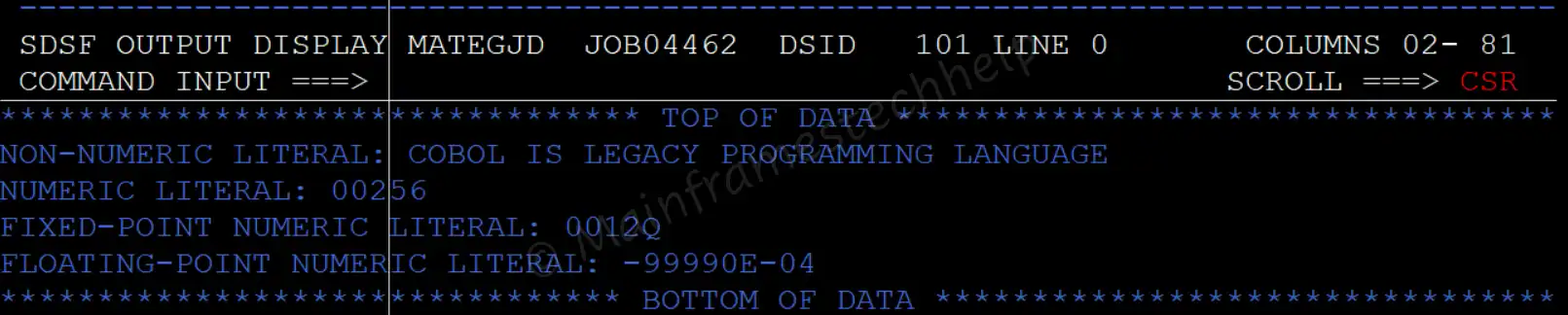
Explaining Example -
In the above example:
- WS-NNUM-LIT is the non-numeric literal variable assigned with non-numeric literal COBOL IS LEGACY PROGRAMMING LANGUAGE.
- WS-NUM-LIT and WS-FP-NUM-LIT are fixed-point numeric variables assigned with literals 256 and -128. WS-FLP-NUM-LIT is a floating-point numeric literal variable assigned with -9.999E-3.
- The input value mantissa is 9.999(without decimal). However, the declaration is 99V9(3). So the mantissa changed to 99.990(without decimal), and the exponent decreased by 1. i.e., the exponent changed from -3 to -4. The final value displayed is -99990E-4.
