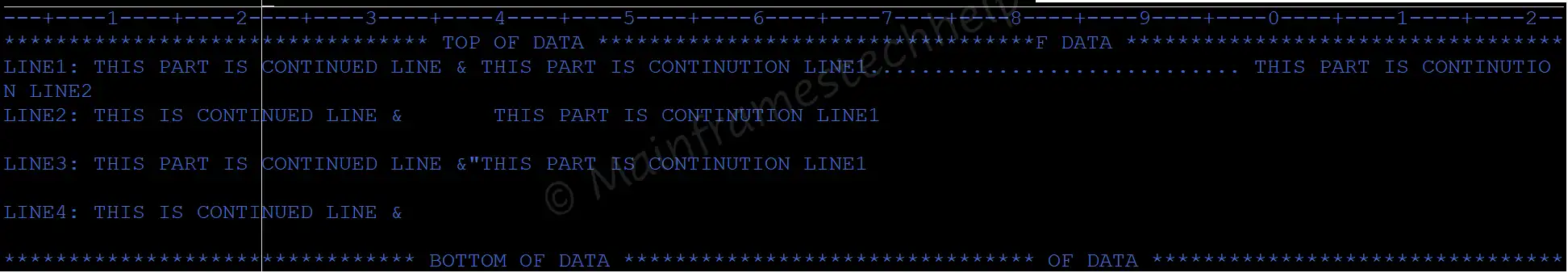COBOL Continuation Line
A line with more than 72 characters needs to be split into multiple lines. A continuation line that continues from the previous line should have a hyphen (-) in column 7.
The first line that splits into multiple lines is called the Continued Line, and the following lines are called the Continuation Lines. For example -
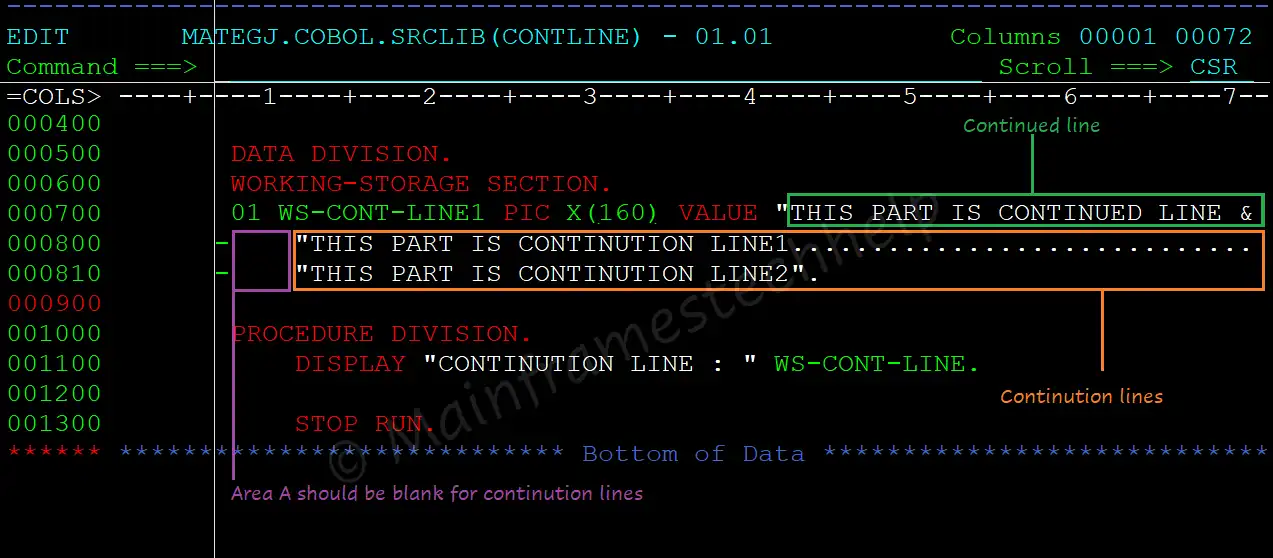
If no hyphen (-) in column-7 for continution line, until the last character of the continued line is assumed as end of the line. For example -
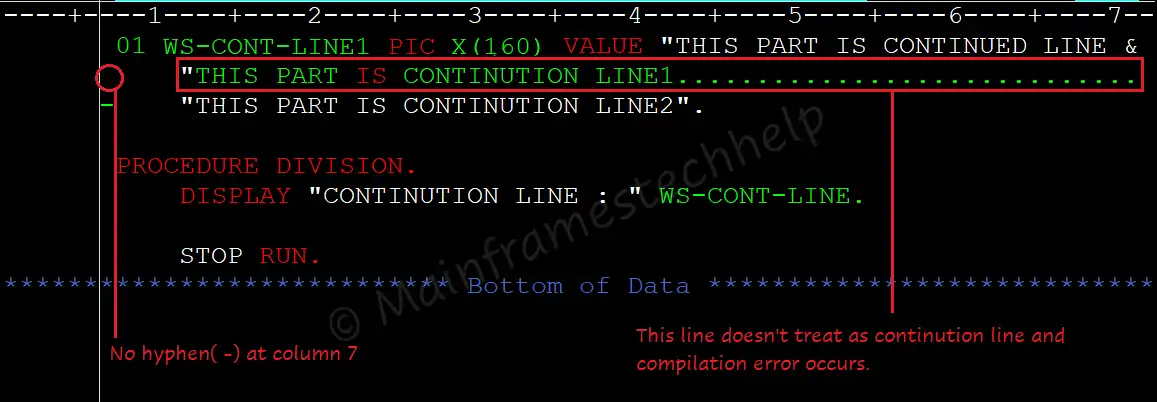
Rules to Remember -
- Pseudo-text delimiter separator (==), floating comment indicator (*>), or compiler directive indicator (>>) should not be separated and must be on the same line.
- If the continued line contains an alphanumeric literal without a closing quotation mark, all spaces till the end of the line (through column 72) are part of the literal.
For example -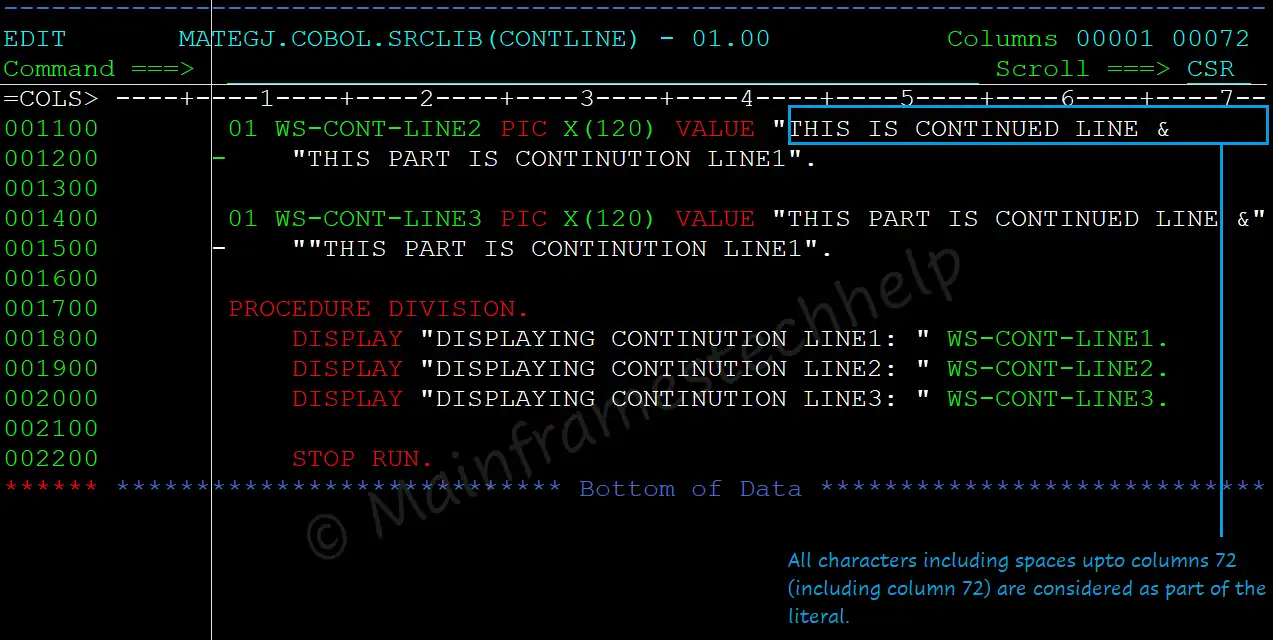
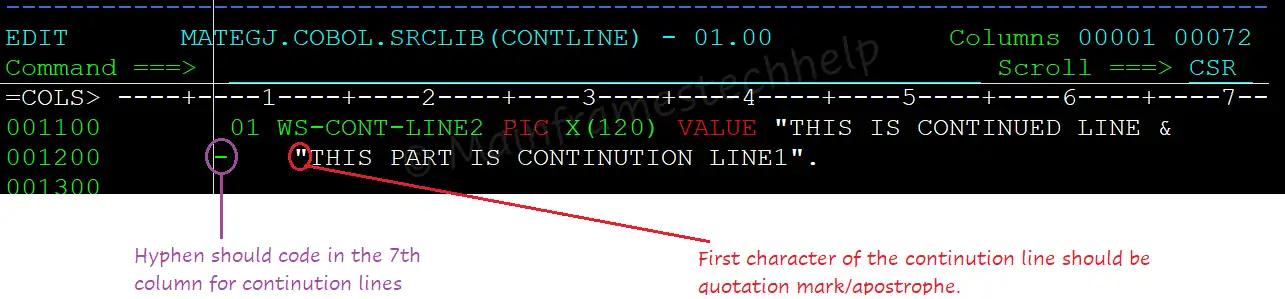
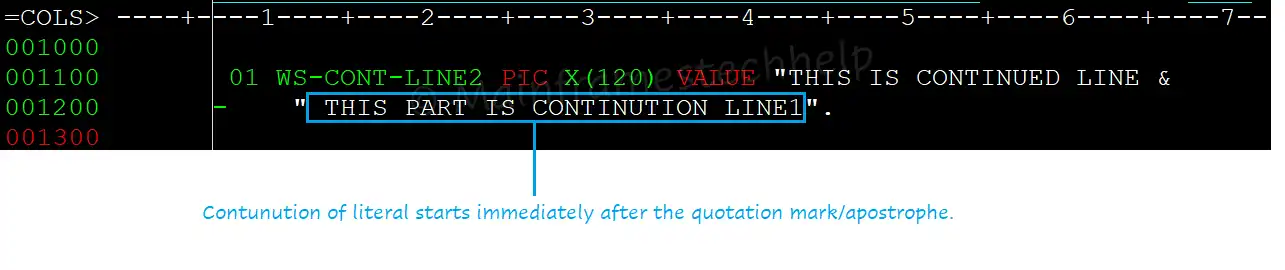
- If the last character on the continued line is a quotation mark, the continuation line should start with a quotation mark in Area-B.
For example -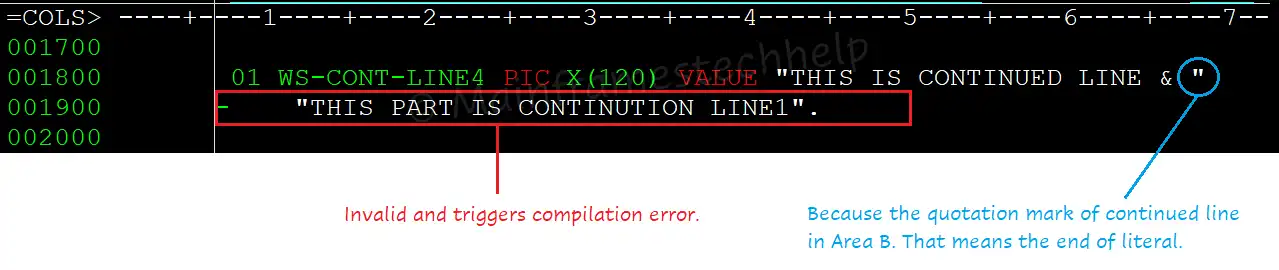
Practical Example -
Scenario - Explaining multiple ways of using continution lines.
Code -
----+----1----+----2----+----3----+----4----+----5----+
...
DATA DIVISION.
WORKING-STORAGE SECTION.
01 WS-CONT-LINE1 PIC X(160) VALUE "THIS PART IS CONTINUED LINE &
- "THIS PART IS CONTINUTION LINE1.............................
- "THIS PART IS CONTINUTION LINE2".
01 WS-CONT-LINE2 PIC X(120) VALUE "THIS IS CONTINUED LINE &
- " THIS PART IS CONTINUTION LINE1".
01 WS-CONT-LINE3 PIC X(120) VALUE "THIS PART IS CONTINUED LINE &"
- ""THIS PART IS CONTINUTION LINE1".
01 WS-CONT-LINE4 PIC X(120) VALUE "THIS IS CONTINUED LINE & ".
...
PROCEDURE DIVISION.
DISPLAY "DISPLAYING CONTINUTION LINE1: " WS-CONT-LINE1.
DISPLAY "DISPLAYING CONTINUTION LINE2: " WS-CONT-LINE2.
DISPLAY "DISPLAYING CONTINUTION LINE3: " WS-CONT-LINE3.
DISPLAY "DISPLAYING CONTINUTION LINE4: " WS-CONT-LINE4.
...Output -