IEBCOPY Selecting Members for Copy/Unload/Load
IEBCOPY SELECT statement is used to select members from one or more PDS during the copy. Selected members are searched in an a-to-z order, regardless of the coded order in the SELECT statement.
When using COPYGRP, use SELECT MEMBER filter masking name instead of specifying a full member name. The filter characters asterisk (*) and percent sign (%) used to code the partial member name.
Points to note -
- SELECT and EXCLUDE statements can’t be used in the same COPY operation.
- Members can be renamed while copying.
Practical Example -
Scenario - Copying three selected members (COPY) from one PDS to another.
JCL -
----+----1----+----2----+----3----+----4----+----5----+
//MATEPKS JOB (123),'MTH',CLASS=A,MSGCLASS=A,MSGLEVEL=(1,1),
// NOTIFY=&SYSUID
//***************************************************
//* SELETING MEMBER(S) FROM INPUT PDS DURING COPY
//***************************************************
//STEP10 EXEC PGM=IEBCOPY
//SYSPRINT DD SYSOUT=*
//SYSOUT DD SYSOUT=*
//SYSDUMP DD SYSOUT=*
//SYSUT1 DD DSN=MATEPK.IEBCOPY.INPPDS,DISP=SHR
//SYSUT2 DD DSN=MATEPK.IEBCOPY.OUTPDS,DISP=SHR
//SYSIN DD *
COPY INDD=SYSUT1,OUTDD=SYSUT2
SELECT MEMBER=FIRSTPRG,IDENTDIV,LEVELNUM
/* Job Status -
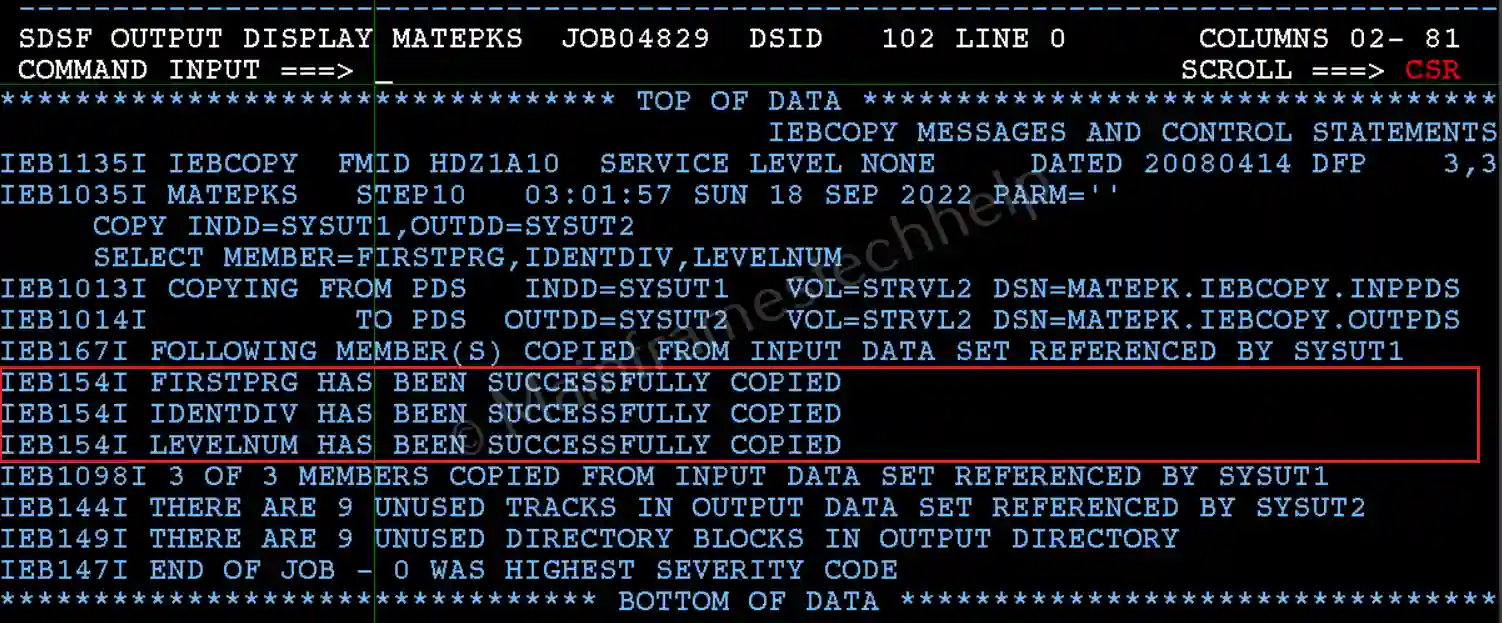
Output -
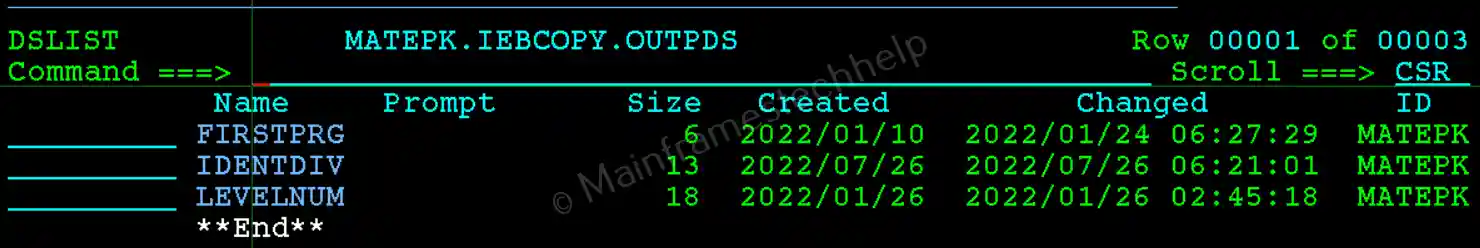
Explaining Example -
- SYSUT1 DD DSN=MATEPK.IEBCOPY.INPPDS - Specifies the input PDS.
- SYSUT2 DD DSN=MATEPK.IEBCOPY.OUTPDS - Specifies the output PDS.
- COPYGRP INDD=SYSUT1,OUTDD=SYSUT2 - Copies members from SYSUT1 to SYSUT2.
- SELECT MEMBER=FIRSTPRG,IDENTDIV,LEVELNUM - Copies member FIRSTPRG,IDENTDIV and LEVELNUM from SYSUT1 to SYSUT2.
