IEBCOPY Copying Datasets
IEBCOPY is used for copying members from one PDS to other. It can be used to backup the entire dataset, copy members between different datasets, and perform various members manipulation tasks. The copy can be full or partial.
Practical Example -
Scenario - Copy from one PDS to another resides on different volume.
JCL -
----+----1----+----2----+----3----+----4----+----5----+
//MATEPKC JOB (123),'MTH',CLASS=A,MSGCLASS=A,MSGLEVEL=(1,1),
// NOTIFY=&SYSUID
//****************************************************************
//* TO COPY PDS DATA SET ANOTHER PDS DATA SET ON DIFFERENT VOLUME
//****************************************************************
//STEP10 EXEC PGM=IEBCOPY
//SYSPRINT DD SYSOUT=*
//SYSOUT DD SYSOUT=*
//SYSDUMP DD SYSOUT=*
//SYSUT1 DD DSN=MATEPK.IEBCOPY.INPPDS,DISP=SHR
//SYSUT2 DD DSN=MATEPK.IEBCOPY.OUTPDS,
// DISP=(NEW,CATLG,DELETE),
// SPACE=(TRK,(10,10,10),RLSE),
// UNIT=3390,VOL=SER=DEVHD4,
// DCB=(DSORG=PO,RECFM=FB,LRECL=80,BLKSIZE=800)
//SYSIN DD *
COPY INDD=SYSUT1,OUTDD=SYSUT2
/*Job Status -
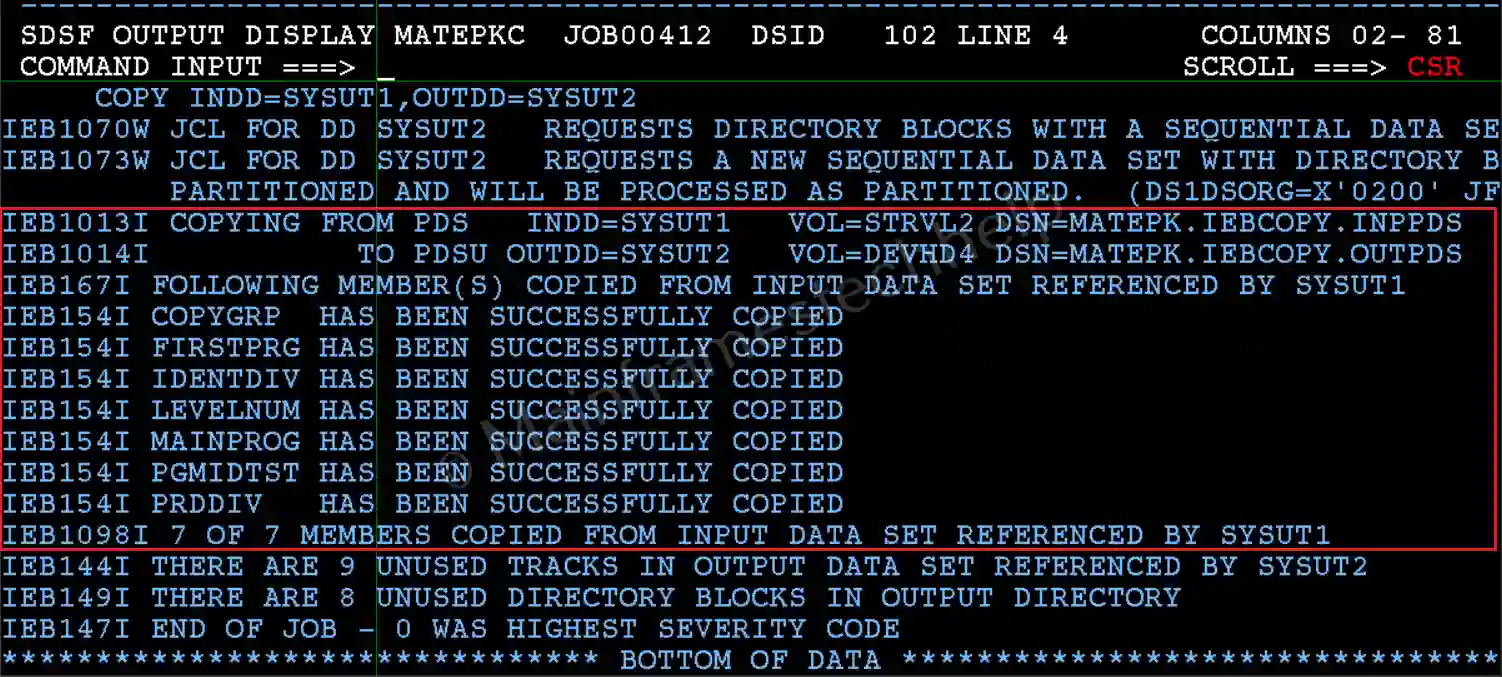
Output -
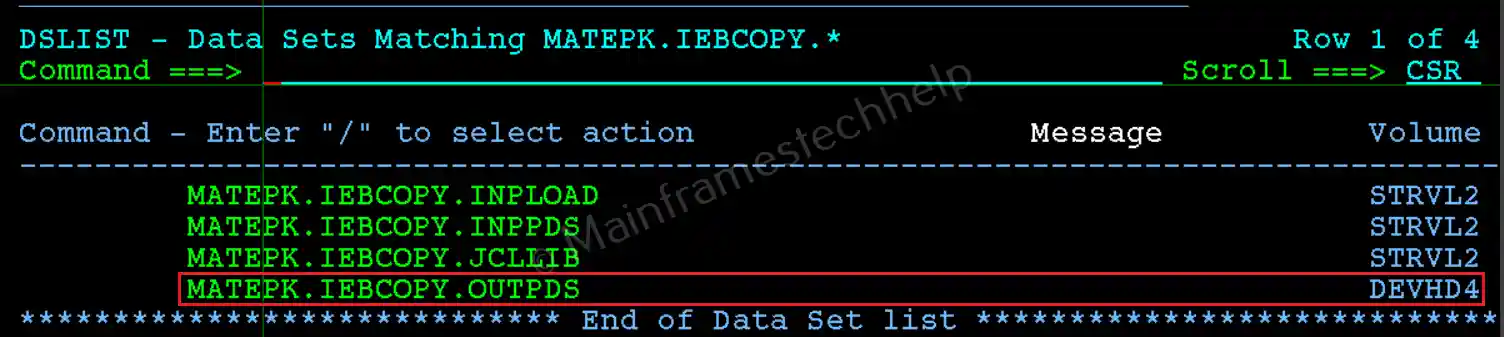
Explaining Example -
- SYSUT1 DD DSN=MATEPK.IEBCOPY.INPPDS - Specifies the input PDS and resides on the volume STRVL2.
- SYSUT2 DD DSN=MATEPK.IEBCOPY.OUTPDS,.. - Specifies the output new PDS and creating on the volume DEVHD4.
- COPY INDD=SYSUT1,OUTDD=SYSUT2 - Copies all members from SYSUT1 to SYSUT2. Both input and output PDS are on different volumes.
