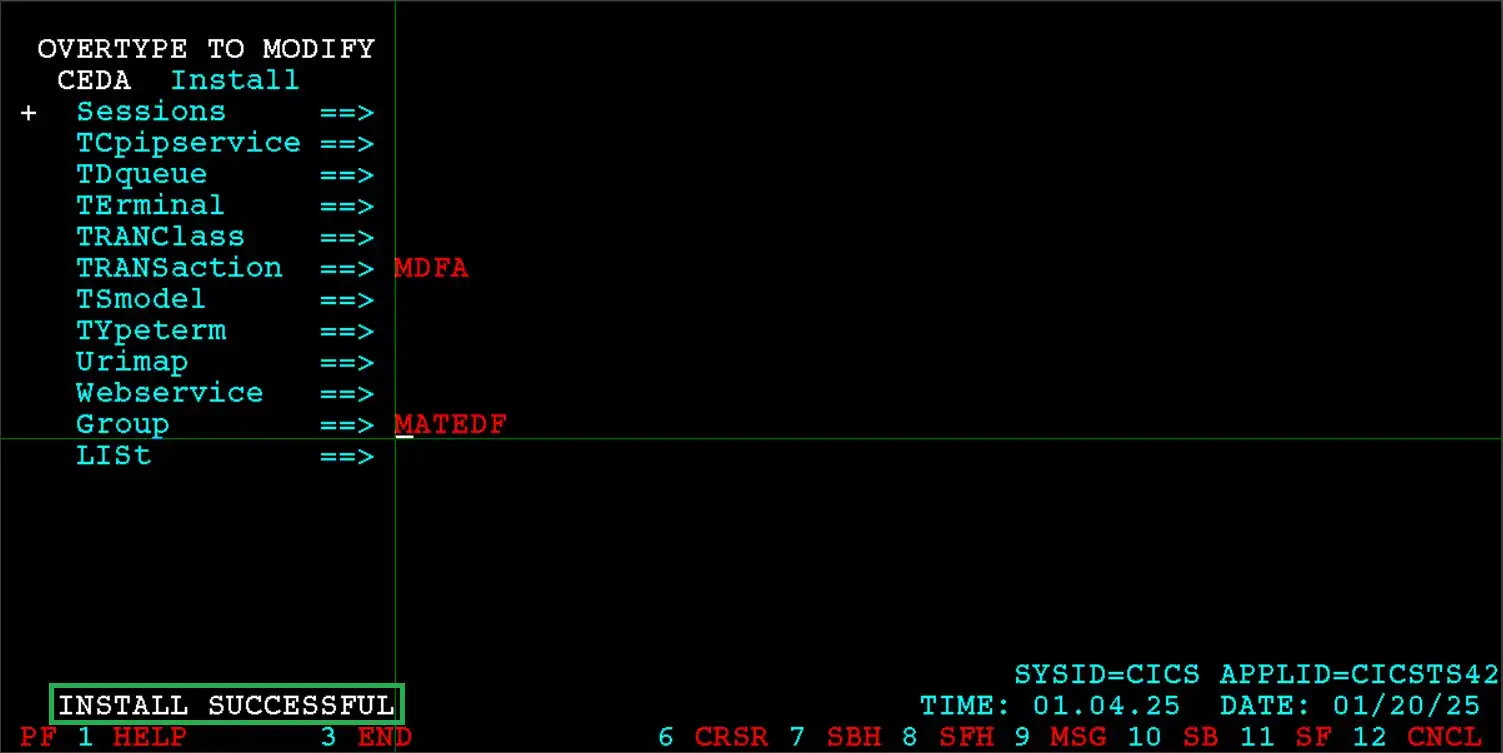CICS Transaction
A transaction is a unique identifier used to start the execution of a particular task. It is a 4-character entry, and no duplicates will be allowed in transaction names.
Key Characteristics -
- Unique Identifier: Each transaction is identified by a Transaction Identifier (TRANID), usually a four-character alphanumeric code (e.g., INQ1 for an inquiry transaction).
- User Interaction: Transactions are typically initiated by user input via a terminal, web interface, or other external systems.
- Program Association: A transaction is linked to a specific application program or set of programs that perform the desired operations.
Transaction Life Cycle -
The transaction life cycle describes the stages a transaction goes through from initiation to completion. Here's a step-by-step breakdown:
- Transaction ID with/without the data entered in the terminal.
- TCP (Terminal Control Program) interacts with TCT (Terminal Control Table) recognizes terminal for receicing the incoming data.
- SCP (Storage Control Program) acquires the storage for the terminal input output area (TIOA).
- TCP places the data from the terminal into TIOA and sets the pointer to the terminal TCT entry.
- If there is no task associated with the terminal, TCP passes the control to the KCP (Task Control Program) that specifies the transaction id in the TIOA.
- SCP acquires the storage area for the task control area (TCA) which has the control data for the task.
- KCP tries to find the application program associated with the transaction using PCT (Program Control Table).
- If the PPT (Program Processing Table) program entry doesn't show resident address of the program, KCP passes the control to PCP.
- PCP (Program Control Program) fetches the application program from the region load library and place it in the man memory.
- KCP passes the control to the application program.
- During the application program execution, it follows pseudo conversation. Once the program execution completed, program transfers the control to KCP.
- KCP transfers the control to CICS region once the task job completed.
- CICS region terminates the task and frees resources for other tasks.
Define Transaction (PCT Entry creation process) -
What you Need -
- Transaction ID: MDFA
- Application Program needs to execute when we trigger transaction: MDFPGMA
- Group: MATEDF (In this installation, group is same as user ID. Other installations may have different IDs. Check with CICS Administrator.
Note! Based on the installation, user have restricted permissions. In some projects, users do not have authority to execute CEDA. In that case, you need to contact CICS Administrator.
Step-1: Once the user login to CICS region successfully, user can see the blank screen as shown below -
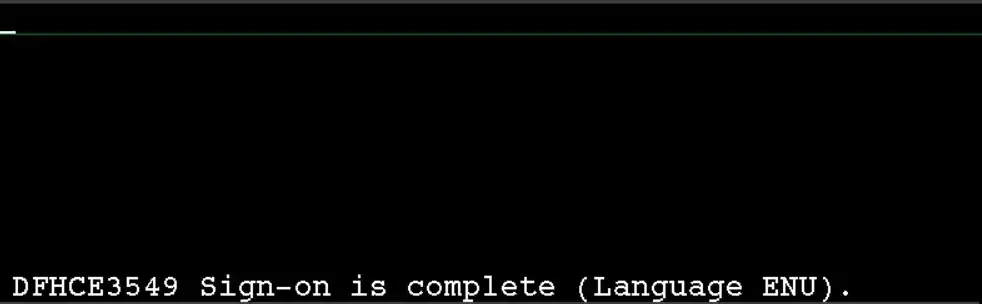
Step-2: Define transaction using CEDA command by entering all the details and hit "Enter".
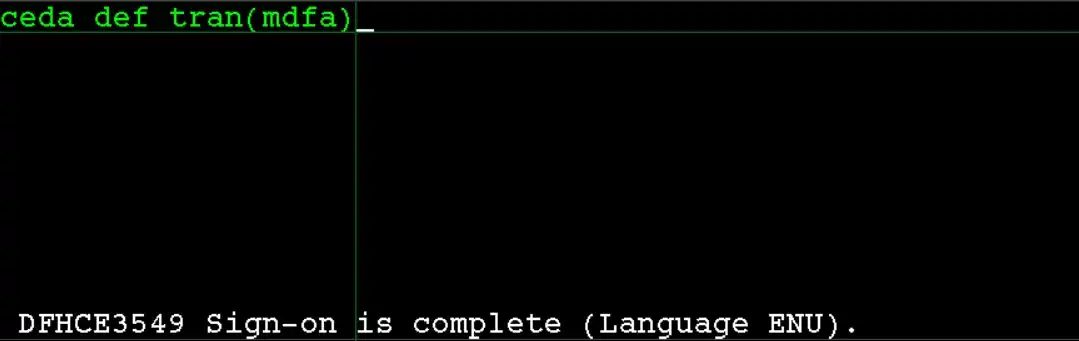
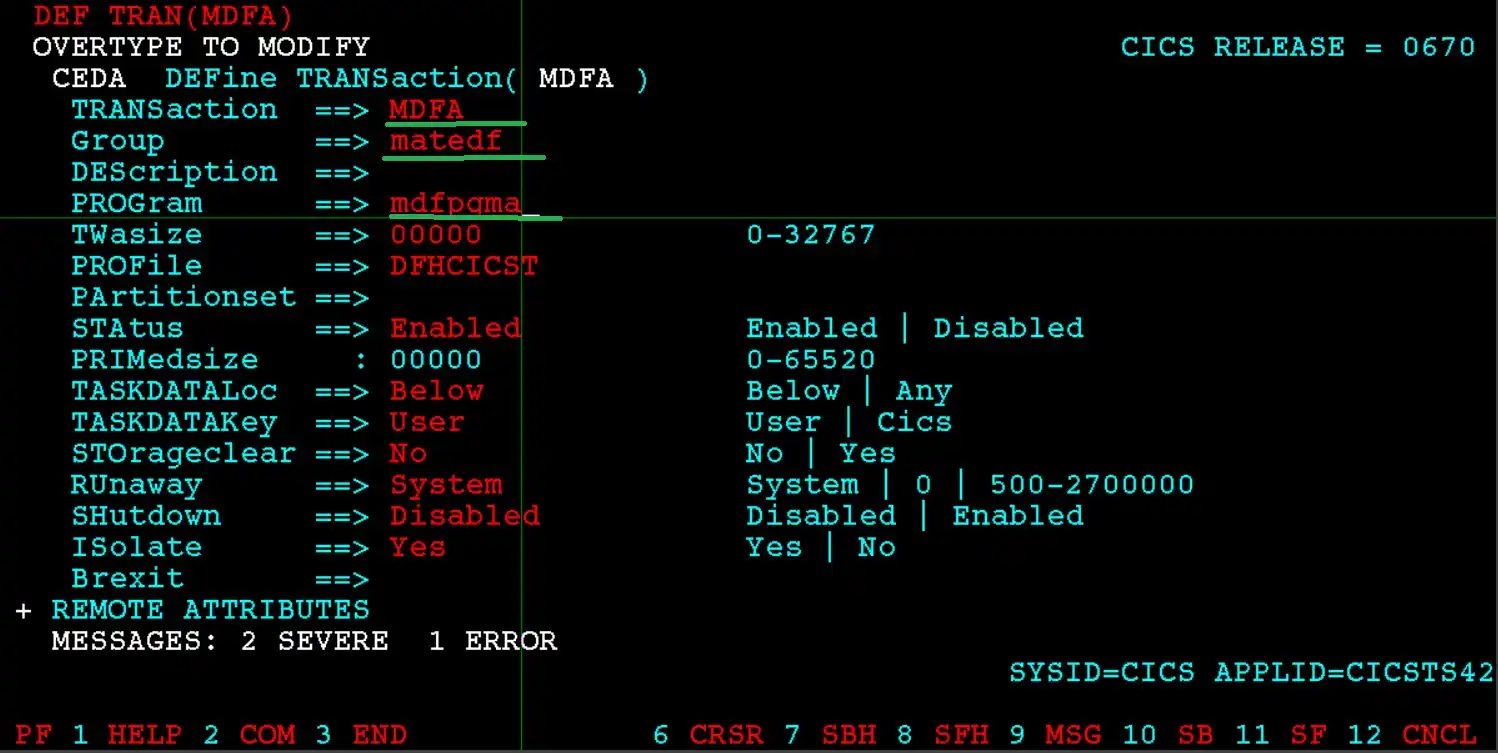
Step-3: Once the definition is successful, you will see the below message.
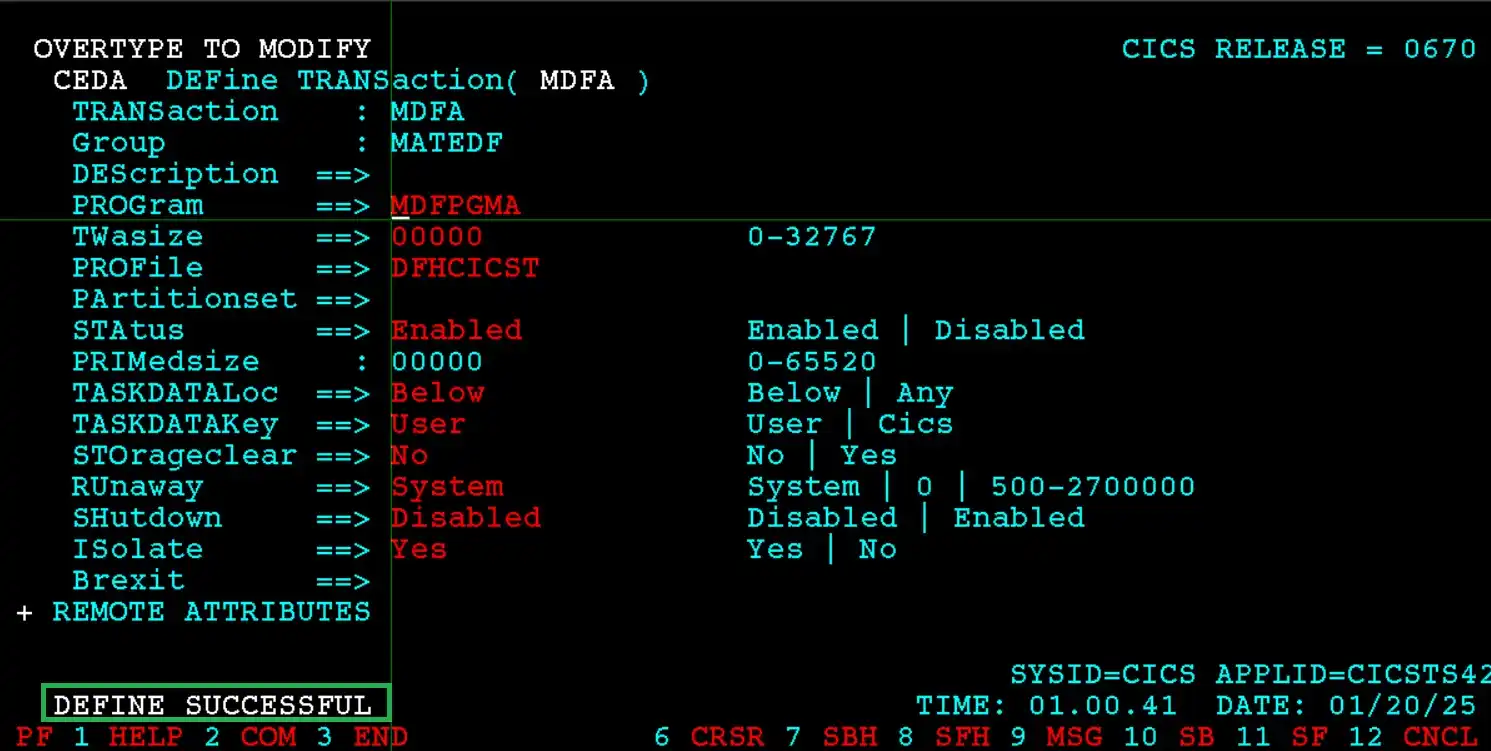
Note! The definition till we did was temporary and to make it perminant, you have to install it.
Please note once the transaction is installed, you cant able to delete the entry and only Administator can do that.
Please note once the transaction is installed, you cant able to delete the entry and only Administator can do that.
Step-4: Install transaction using CEDA command.
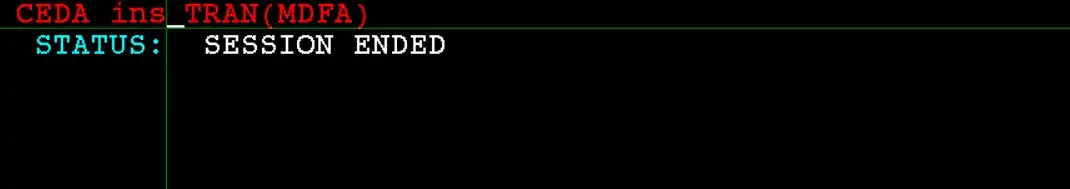
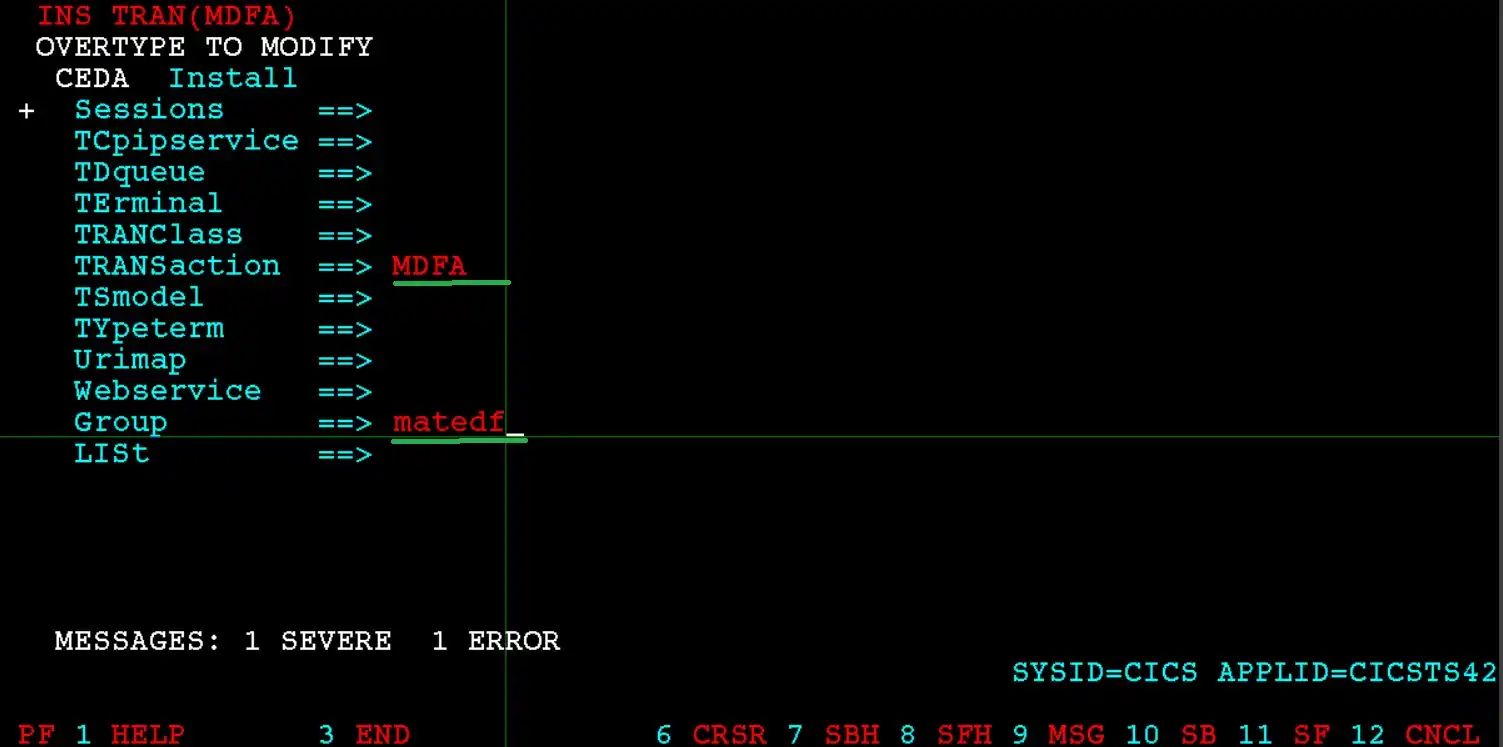
Step-5: Once the installation is successful, you will see the below message.