ISPF SuperCE Utility
SuperCE (Super Compare and Edit) is a powerful ISPF utility that allows users to compare datasets or members to identify differences. This tool is especially useful in scenarios where users need to verify changes between versions of datasets, debug problems, or audit modifications.
Key Features -
- Dataset Comparison: Compares two datasets or members to identify and highlight differences.
- Interactive Interface: Provides an intuitive interface to browse through differences and take actions.
- Output Customization: Allows users to tailor the output to display differences in line-by-line, character-by-character, or record-level formats.
- Flexible Filters: Enables filtering of data, ignoring certain lines, columns, or patterns during comparison.
Steps to Use SuperCE Compare -
Step-1: Option 3.13 from ISPF Primary Option Menu (ISPF Home Menu).
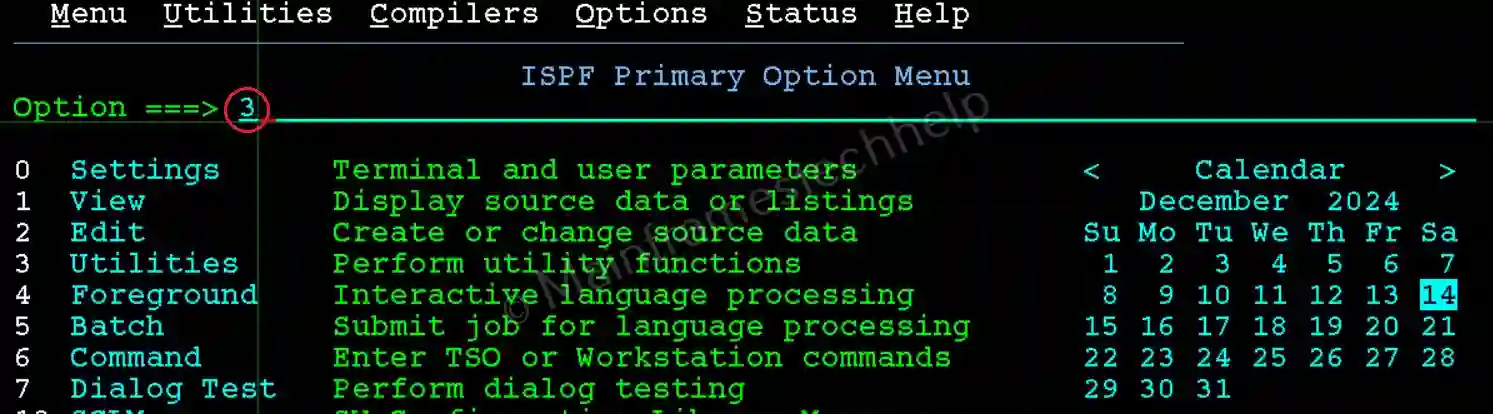
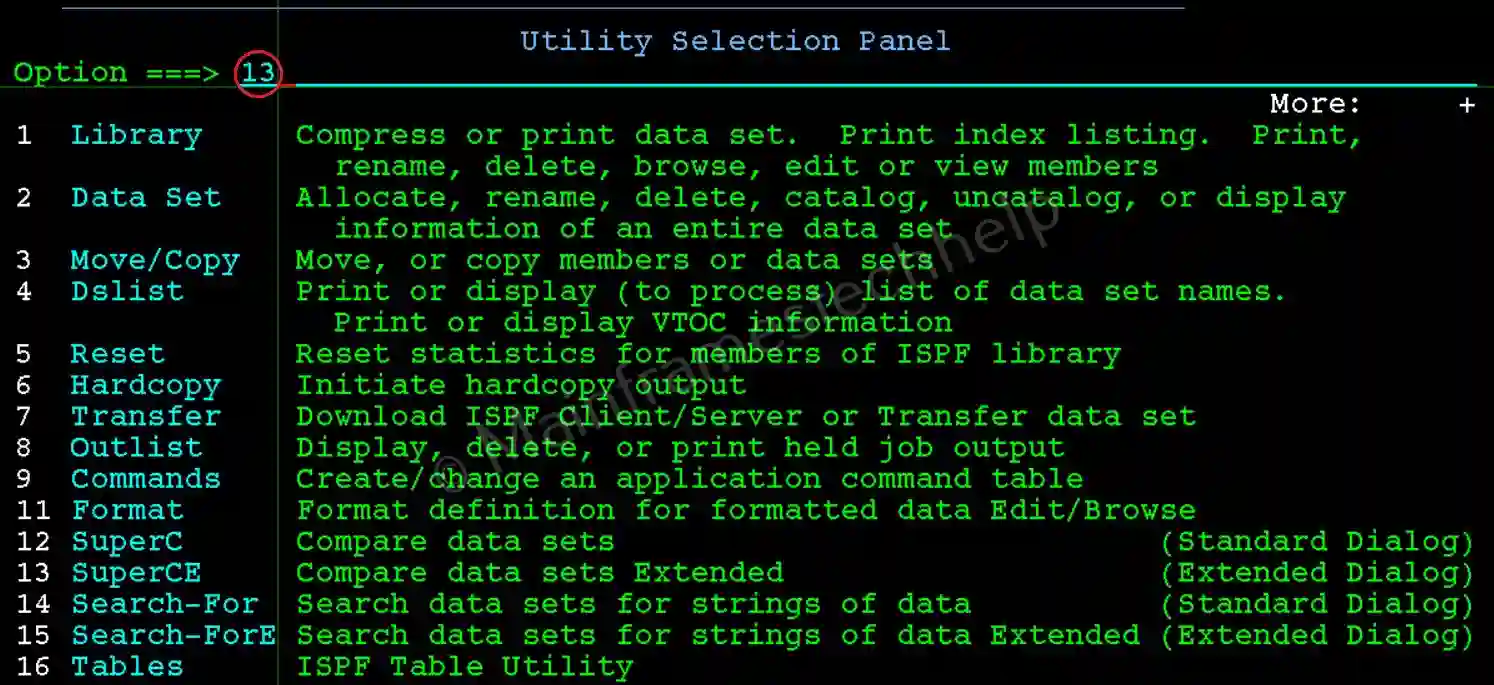
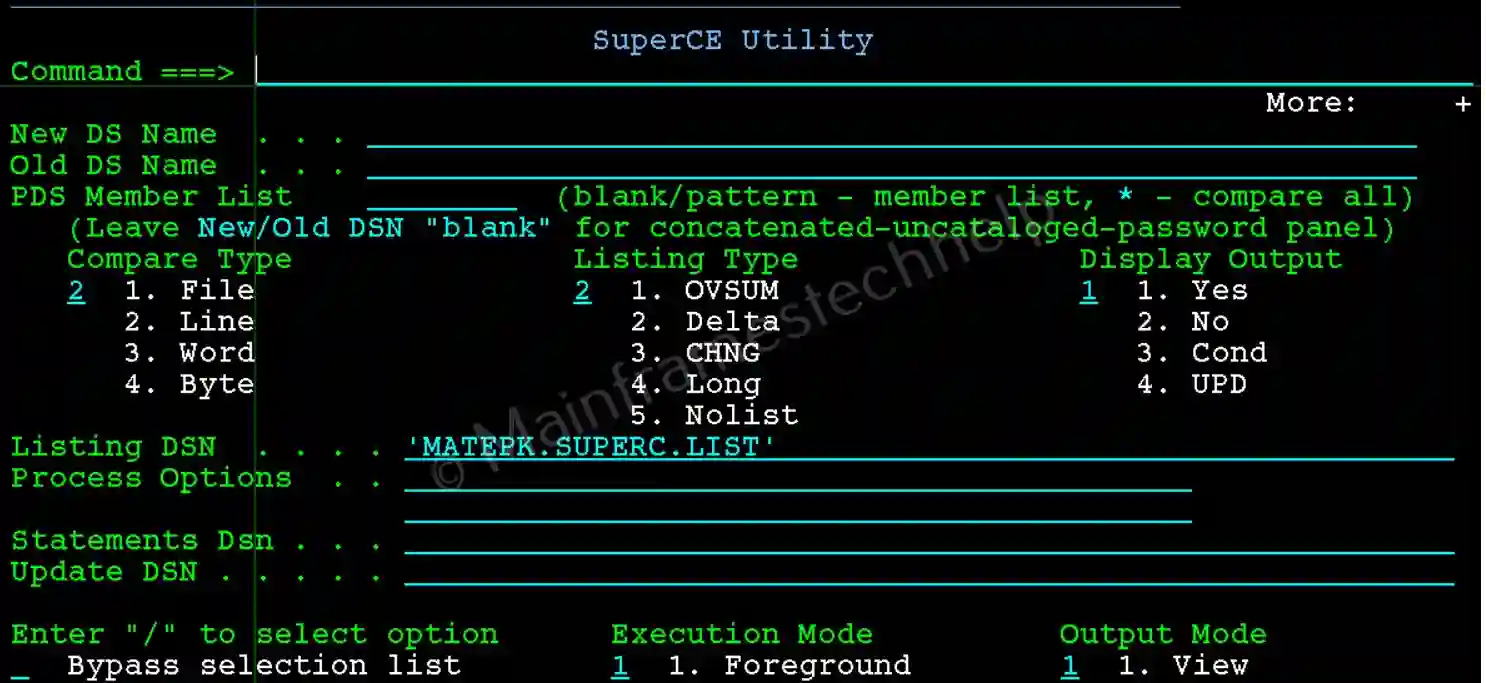
Step-2: On the SuperCE Compare Panel, specify the following:
- New DS Name: The latest dataset or member to be compared.
- Old DS Name: The old dataset or member for comparison.
- PDS Member List: blank/pattern - member list, * - compare all.
- Compare Type: Specify the compare type. Valid type - File, Line, Word and Byte.
- Listing DSN: Specify where the compare result needs to be stored.
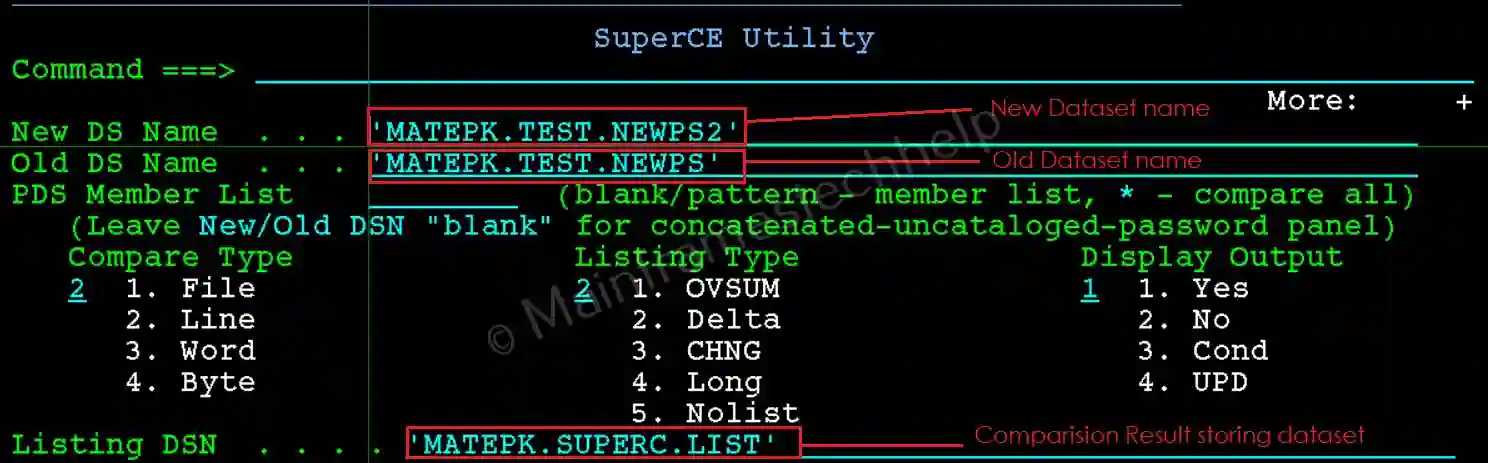
Step-3: Run the Comparison. Press Enter to execute the comparison. SuperCE will generate a detailed output highlighting the differences.
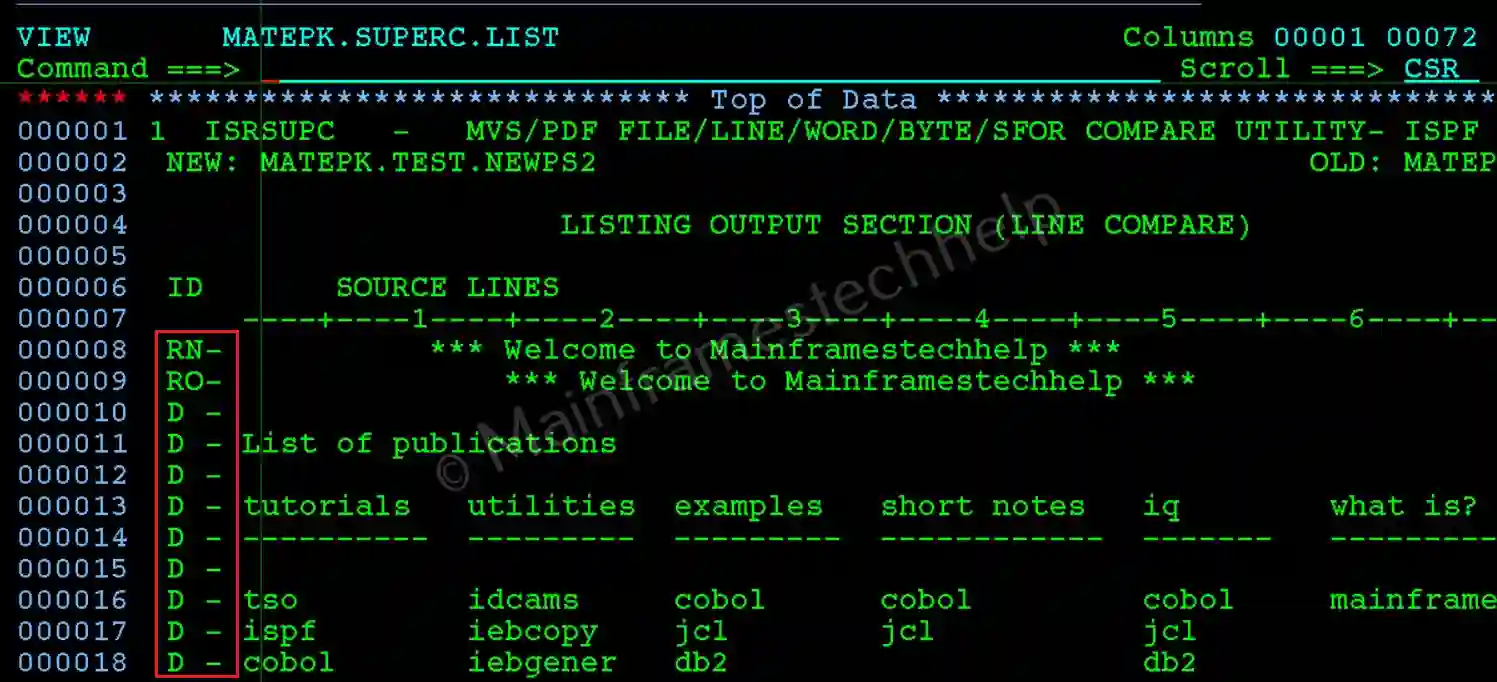
The comparison result has the flags to indicate what are the differences. Go through the below flags and their understanding.
SuperCE Output Line Classifications -
| Flag | Description |
|---|---|
| Blank | Matched lines: These lines are identical in both the old and new datasets. No flag is displayed. |
| I | Insert: Lines added to the new dataset that are not present in the old dataset. |
| D | Delete: Lines present in the old dataset but absent in the new dataset. |
| DR | Delete, Replace: Shows bytes from the old dataset that were replaced by bytes in the new dataset. (Byte compares only). |
| RN | Reformat New: Indicates a reformatted line in the new dataset. The content matches the old dataset but with different spacing (Line compares only). |
| RO | Reformat Old: Flags the corresponding reformatted line in the old dataset. These lines can be excluded using the DLREFM option. |
| MC | Match Compose: A line that shows matching words between the datasets. Gaps may indicate inserted or deleted words. |
| IC | Insert Compose: A line with words present in the new dataset but not in the old dataset. Usually follows a Match Compose line. |
| DC | Delete Compose: A line with words present in the old dataset but not in the new dataset. Usually follows a Match or Insert Compose line. |
| IM | Insert Matching: Indicates a line in the new dataset that also appears in the old dataset but has been moved or reformatted. Only flagged if the FMVLNS option is enabled. |
| DM | Delete Matching: Similar to IM but flags lines from the old dataset. |
