Unloading PDS
Unloading PDS
IEBCOPY COPY statement is used to unload a PDS to PS file for creating a backup. It re-creates PDS from an unloaded PS. A COPY operation can create an unloaded PS, whereas COPYMOD cannot. UNLOAD and LOAD operations requests are very similar to a COPY operation.
When we unload a dataset, we extract data from the dataset and write it to an output file. This can be useful for creating full backups or specific members.
Practical Example -
Scenario - Unload a PDS to a PS or backup a PDS.
JCL -
----+----1----+----2----+----3----+----4----+----5----+
//MATEPKU JOB (123),'MTH',CLASS=A,MSGCLASS=A,MSGLEVEL=(1,1),
// NOTIFY=&SYSUID
//**********************************************
//* UNLOAD PDS TO PS
//**********************************************
//STEP10 EXEC PGM=IEBCOPY
//SYSPRINT DD SYSOUT=*
//SYSOUT DD SYSOUT=*
//SYSDUMP DD SYSOUT=*
//SYSUT1 DD DSN=MATEPK.IEBCOPY.INPPDS,DISP=SHR
//SYSUT2 DD DSN=MATEPK.IEBCOPY.UNLOADPS,
// DISP=(NEW,CATLG,DELETE),
// SPACE=(TRK,(10,10),RLSE),
// UNIT=3390,VOL=SER=DEVHD4
//SYSIN DD *
COPY INDD=SYSUT1,OUTDD=SYSUT2
/*Job Status -
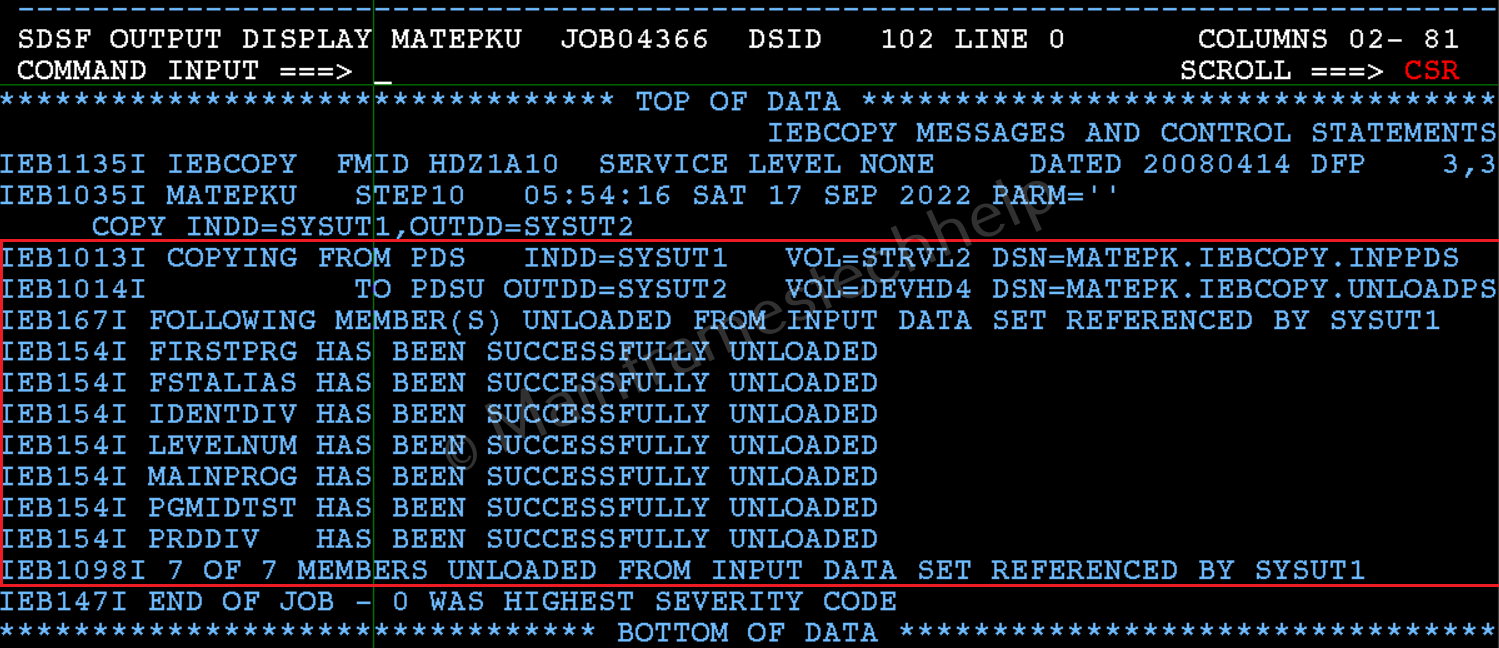
Output -
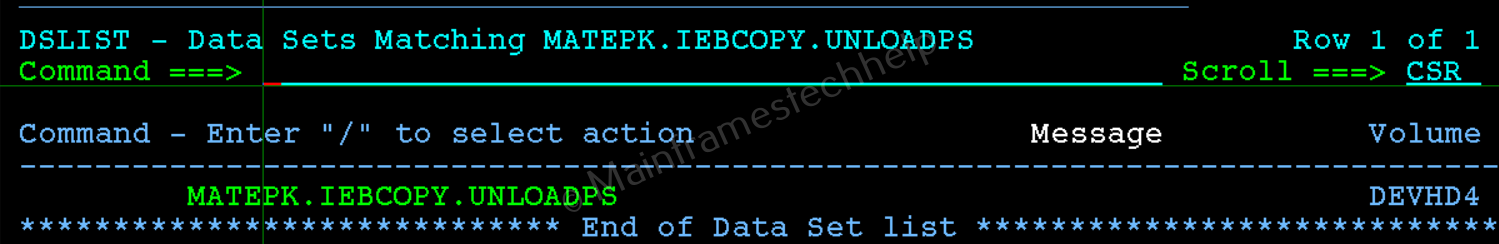
Explaining Example -
- SYSUT1 DD DSN=MATEPK.IEBCOPY.INPPDS - Specifies the input PDS with members.
- SYSUT2 DD DSN=MATEPK.IEBCOPY.UNLOADPS,.. - Specifies the unload output PS.
- COPY INDD=SYSUT1,OUTDD=SYSUT2 - Unloads SYSUT1 data to SYSUT2.
Note! We can't browse or view MATEPK.IEBCOPY.UNLOADPS because of not specifying the Block format. However, the member's data still resides.